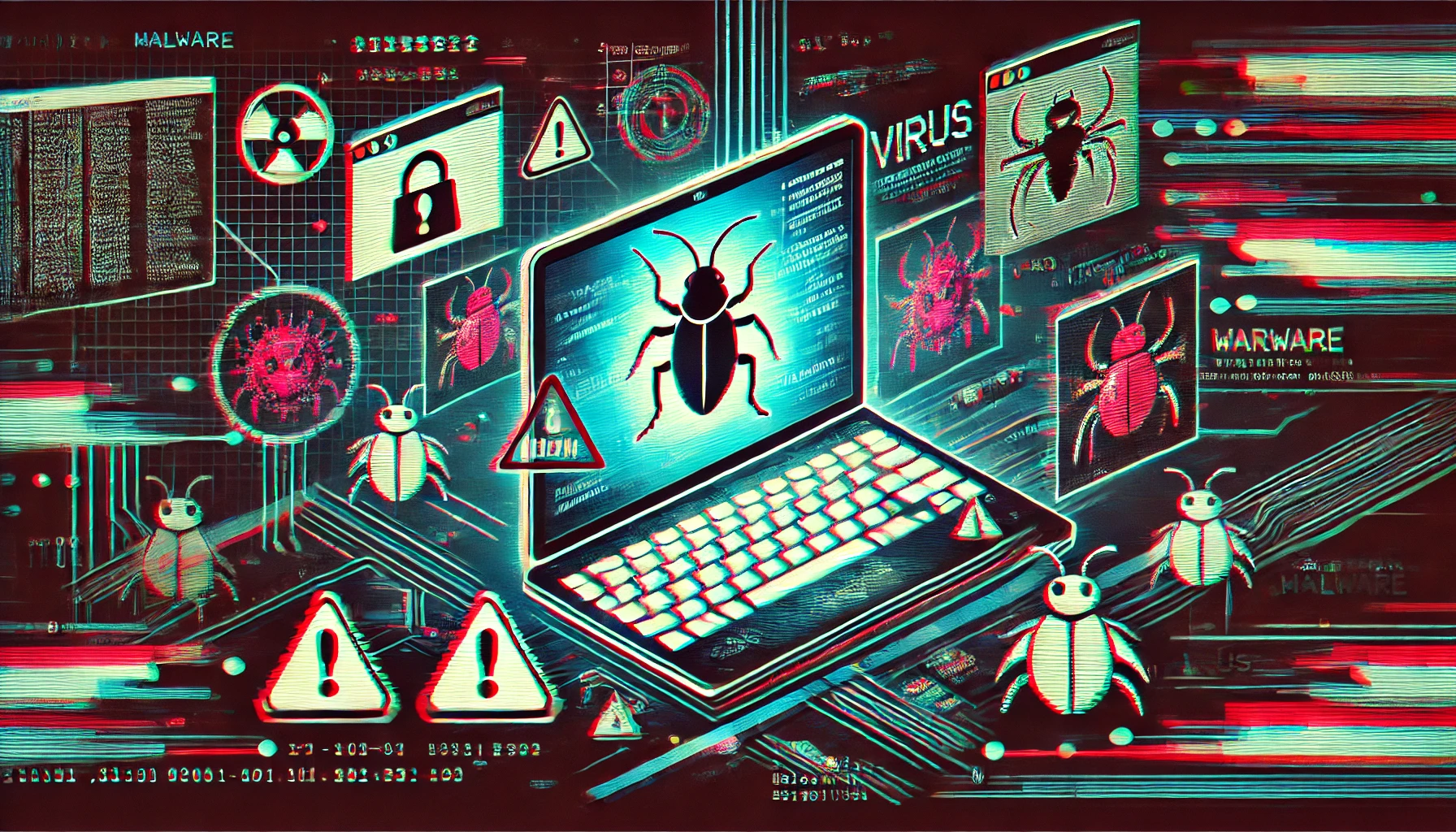Cybersecurity researchers from Elastic Security Labs have uncovered significant vulnerabilities in Windows SmartScreen and Smart App Control (SAC). These flaws can potentially allow cybercriminals to execute malicious applications on Windows devices without triggering security warnings.
Windows SmartScreen and Smart App Control Overview
Windows SmartScreen, integrated into the Microsoft Edge browser, helps protect users against phishing websites and malicious downloads. It uses a reputation-based protection mechanism to evaluate the safety of applications and files. Windows Smart App Control (SAC), introduced in Windows 11, blocks potentially unwanted or malicious applications using intelligent cloud-powered security. SAC relies on signature verification when threat intelligence cannot determine an app’s safety.
Techniques to Bypass Reputation-Based Security Mechanisms
Exploiting LNK Files
Researchers discovered that attackers can exploit how Windows handles shortcut files (LNK). These files can manipulate the “Mark of the Web” (MoTW) flag, a digital marker added to all files downloaded from the internet. Windows SmartScreen scans files with this tag, and SAC blocks certain file types marked with MoTW. By crafting LNK files with non-standard target paths or internal structures, attackers can remove the MoTW label before security checks, thus bypassing protections.
Reputation Hijacking and Tampering
Cybercriminals also use reputation hijacking, exploiting trusted websites and applications to conduct malicious activities. They can seed a binary or executable file to build a positive reputation over time, which can later be used for harmful activities. Furthermore, reputation tampering involves altering specific code sections of apps to make them appear safe without affecting their reputation.
Real-World Exploits and Mitigations
Elastic Security Labs identified multiple samples in VirusTotal demonstrating these vulnerabilities. The oldest sample dates back over six years, indicating long-term exploitation. Despite disclosure to Microsoft, the issue remains unresolved, urging security teams to scrutinize downloads carefully and not rely solely on OS-native security features.
Recommendations for Security Teams
To combat these vulnerabilities, Purple Shield Security advises organizations to use sophisticated behavior analysis tools to monitor common attack tactics. These include persistence, enumeration, in-memory evasion, credential access, and lateral movement. Organizations should closely inspect all downloaded files and not depend solely on built-in security features.
Conclusion
While Windows SmartScreen and Smart App Control provide essential layers of protection, they have inherent weaknesses that can be exploited. Awareness and proactive measures are crucial in mitigating these risks and enhancing overall cybersecurity posture. By understanding and addressing these vulnerabilities, organizations can better protect their environments from sophisticated cyber threats.